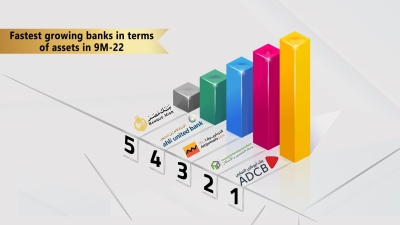Get to know how to open an account with ADCB-Egypt mobile app

Abu Dhabi Commercial Bank-Egypt (ADCB-Egypt) provides various banking services that help its customers complete all daily financial transactions safely and with ease. It provided its customers with the possibility of opening an account anytime and anywhere using ADCB Mobile app.
ADCB Egypt Mobile banking is a comprehensive mobile banking solution designed for customers to access their accounts and cards, save and pay… and much more
First Bank goes through the steps you need to take to open an account using ADCB Mobile app:
- Download ADCB mobile banking application from Google Play or the App Store.
- Click on New Customer.
- Choose the nationality.
- Record personal information (mobile phone number - e-mail - city).
- Enter the OTP verification code sent your mobile phone.
- Provide a photocopy of the ID
- Review your registered information and correct wrong information.
- Choose the service you need to be done.
- Choose the type of bank account, its currency, and the branch closest to you.
- Type your name the way you intended to be printed on the debit card.
- Enter your current job information.
- Follow the verification instructions.
- Read and agree to the Terms and Conditions.
- Your bank account has been successfully created
This service is available for Egyptians only. This service is available for opening accounts in Egyptian currency only. Customer must visit the branch within 15 days to activate the account
To learn more about ADCB-Egypt’s Mobile App, visit its official website by clicking here