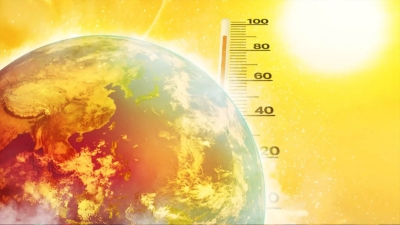How to Change your bank wallet's Password of saib Bank

If you are a customer of saib Bank and wish to change the password number of Saib Wallet, First Bank monitors the steps that should be followed:
1. Open saib wallet app.
2. Select Settings.
3. Choose to change Password.
4. Rewrite the new Password.
5. Click confirm and by this you have changed your bank wallet's Password.